这是一个创建于 1024 天前的主题,其中的信息可能已经有所发展或是发生改变。
如题,需求如下图,实现这样一个图表,目前实现了环形图,但是渐变卡住了。
设计稿:
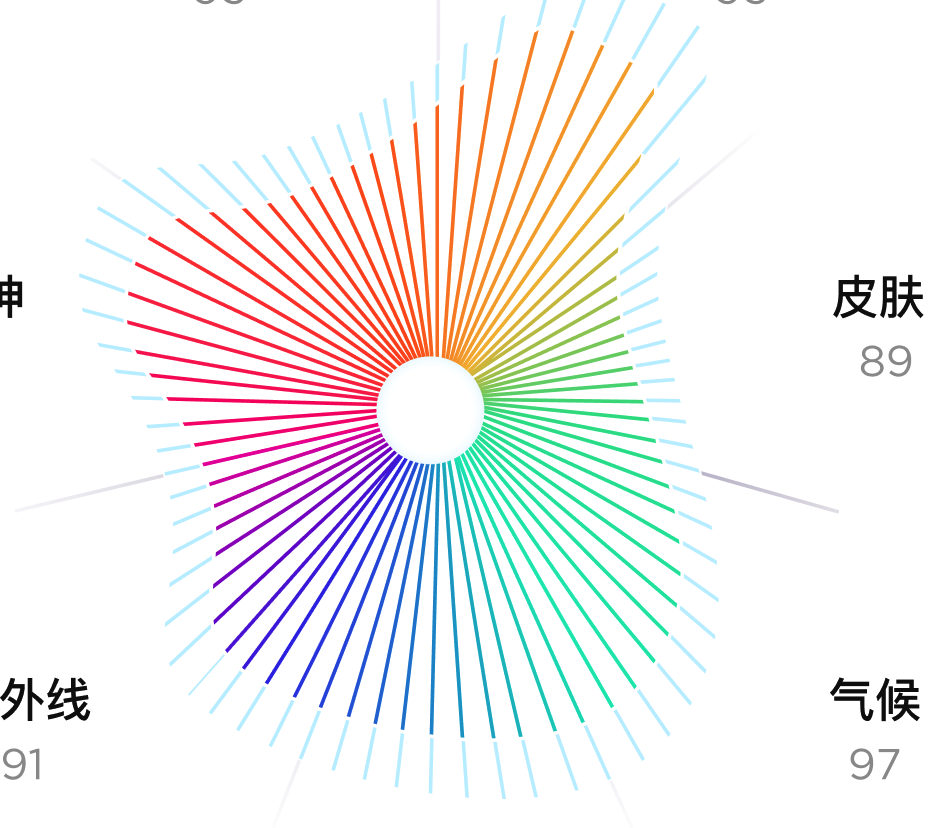
目前实现:
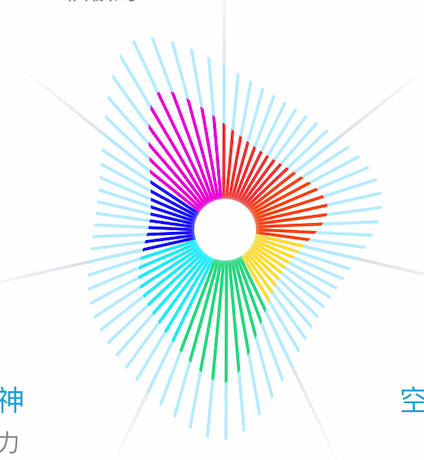
迫于不精通 Canvas ,想请教 v 友如何实现这样的环形渐变。
代码如下
async drawCanvas () {
await Taro._helper.waiting(200)
var exer_data = (this.archive.score_exercise - 60) * 12;
var skin_data = (this.archive.score_skin - 60) * 12;
var climate_data = (this.archive.score_climate - 60) * 12;
var AQI_data = (this.archive.score_air_quality - 60) * 12;
var uv_data = (this.archive.score_uv - 60) * 12;
var Mind_data = (this.archive.score_mind - 60) * 12;
var Nutrition_data = (this.archive.score_nutrition - 60) * 12;
wx.createSelectorQuery()
.select('#myCanvas') // 在 W
.fields({ node: true, size: true })// XML 中填入的 id
.exec((res) => {
const blob = (mask) => {
ctx.beginPath()
mask(data)
ctx.clip()
}
const drawBars = (opacity, thickness, radius, shadow = false) => {
ctx.rotate(3.1)
let colors = ["#F84F45", "#FE5C1E", "#FFE145", "#2EDC90", "#1CEEFC", "#3033FC", "#F117DB"];
let t = -1
// const gnt = ctx.createLinearGradient(0, 134, 20, 134)
// gnt.addColorStop(0/6, colors[0])
// gnt.addColorStop(1/6, colors[1])
// gnt.addColorStop(2/6, colors[2])
// gnt.addColorStop(3/6, colors[3])
// gnt.addColorStop(4/6, colors[4])
// gnt.addColorStop(5/6, colors[5])
// gnt.addColorStop(1, colors[6])
d3.range(totalBars).forEach(i => {
ctx.rotate(barThickness)
if (i % 2 === 0) {
// if (i % bars === 0) {
// ctx.fillStyle = 'rgba(255,255,255,0)'
// } else {
//
// }
if (parseInt(i % 20) == 0) {
t++
}
if (shadow) {
ctx.fillStyle = d3.rgb('#C2EFFF')
} else {
// ctx.fillStyle = gnt
ctx.fillStyle = d3.rgb(colors[t])
}
ctx.fillRect(0, 0, thickness, radius)
}
})
}
const drawCircle = (radius) => {
ctx.beginPath()
ctx.shadowOffsetX = 0;
ctx.shadowOffsetY = 0;
ctx.shadowBlur = 8;
ctx.shadowColor = '#DDF4FF';
ctx.fillStyle = 'white'
ctx.arc(0, 0, radius, 0, 2 * Math.PI)
ctx.fill()
}
var c = res[0].node
var ctx = c.getContext('2d')
const dpr = wx.getSystemInfoSync().pixelRatio
c.width = res[0].width * dpr
c.height = res[0].height * dpr
ctx.scale(dpr, dpr)
var data = [exer_data, skin_data, climate_data, AQI_data, uv_data, Mind_data, Nutrition_data];
var width = res[0].width
var category = 7
var bars = 20
var totalBars = category * bars
var innerCircleRadius = 20
var barHeight = (width - 60)/2
var shadowInnerCircle = innerCircleRadius - 20
var shadowBarHeight = barHeight + 10
var extent = d3.extent([0, 500])
var barThickness = 2 * Math.PI / totalBars
var barWidth = 40 * barThickness
var shadowExtent = d3.extent([0, 500 + 30])
var scales = {}
scales.bar = d3.scaleLinear().domain(extent).range([innerCircleRadius + 5, innerCircleRadius + barHeight - 15])
scales.shadow = d3.scaleLinear().domain(shadowExtent).range([shadowInnerCircle, shadowBarHeight])
scales.bar.range([0, innerCircleRadius + barHeight - 20])
var masks = {}
var categoryArcThickness = 2 * Math.PI / 7
var categoryMaxOffset = categoryArcThickness * 0.5
masks.bar = d3.radialLine()
.radius(d => {
return scales.bar(d)
})
.angle((d, i) => {
return (i * categoryArcThickness) - categoryMaxOffset
})
.curve(d3.curveCardinalClosed)
.context(ctx)
masks.shadow = d3.radialLine()
.radius(d => {
return scales.shadow(d) + 25
})
.angle((d, i) => {
return (i * categoryArcThickness) - categoryMaxOffset
})
.curve(d3.curveCardinalClosed)
.context(ctx)
ctx.translate(width / 2, width / 2)
ctx.save()
ctx.setTransform(1, 0, 0, 1, 0, 0)
ctx.clearRect(0, 0, 3 * width, 3 * width)
ctx.restore()
ctx.save()
ctx.beginPath()
ctx.rotate(3.1)
d3.range(totalBars).forEach(i => {
ctx.rotate(barThickness)
if (i % 2 === 0) {
if (i % bars === 0) {
const gnt = ctx.createLinearGradient(0, 0, 0, width/2)
gnt.addColorStop(0, '#C7C3D2')
gnt.addColorStop(1, '#FFFFFF')
ctx.fillStyle = gnt
// ctx.fillStyle = 'rgba(230,230,230, .5)'
ctx.fillRect(0, 0, 1.5, width/2)
} else {
}
}
})
ctx.restore()
ctx.save()
blob(masks.shadow)
drawBars(1, 1.5, 200, true)
ctx.restore()
ctx.save()
ctx.beginPath()
blob(masks.bar)
drawBars(1, 1.5, 200)
ctx.closePath()
drawCircle(innerCircleRadius - 5)
ctx.restore()
ctx.save()
})
}
如果可以直接有偿帮我完成这个需求就更好了 XD
详聊绿色:Y2FsaWJ1b3Jz
1
codehz 2022-11-24 23:29:36 +08:00 via iPhone RGB 不好渐变,用 HSL 不就好了,直接把角度填上去)
|
2
Aloento 2022-11-24 23:30:48 +08:00 《神力》
|
3
mayliya 2022-11-25 00:35:10 +08:00 蹲一个解决方案,学习学习🙃
|
4
Imindzzz 2022-11-25 00:52:20 +08:00 代码没注释没看。我的思路是渐变画底图,用上面这些长条去剪辑,可以参考刮刮乐的实现方式,主要 api 是 globalCompositeOperation
https://juejin.cn/post/6844903926899163150 不过你这个渐变有点特别,又是线性的又是经向的,我不知道用代码怎么画,那底图可以直接用图片, 我都不知道设计师是画出来的,可以问问他思路,最好能把底图也用代码画出来。 |
5
tool2d 2022-11-25 01:36:55 +08:00 SVG 很容易实现 path 渐变色。
|
6
chaoschick 2022-11-25 07:56:15 +08:00 via Android 我觉得如果单个线条上也要有渐变色的话,可以先渐变的环,然后画白条。如果单个线条是单一颜色,可以画一个隐藏的 canvas 线性渐变条,然后用长条所处的度数除以 360 ,然后用这个数从线性渐变条获取对应的颜色值(大概就是这个意思吧)
|
7
Mutoo 2022-11-25 08:06:30 +08:00 圆锥渐变跟射线同心的话,射线上的颜色是不会变的。两个颜色之间的插值用 hue interpolation 比 rgb interpolation 要好。
https://www.alanzucconi.com/2016/01/06/colour-interpolation/ |
8
Imindzzz 2022-11-25 08:59:52 +08:00 |
9
Seaony OP @chaoschick 感谢,研究了一天,最后的实现方案是线条本身颜色不变,单独写了个 canvas 渐变长条提取了所有线条的颜色,然后写死在代码里了
|