这是一个创建于 789 天前的主题,其中的信息可能已经有所发展或是发生改变。
通过雷电 4 数据线(intel 认证的,应该没问题)连接了两台笔记本然后通过雷霹网桥传文件
- 暗夜精灵 6air (雷电 3 口)
- macbook pro14 (雷电 4 口)
首先两台电脑的硬盘速度都不是瓶颈:
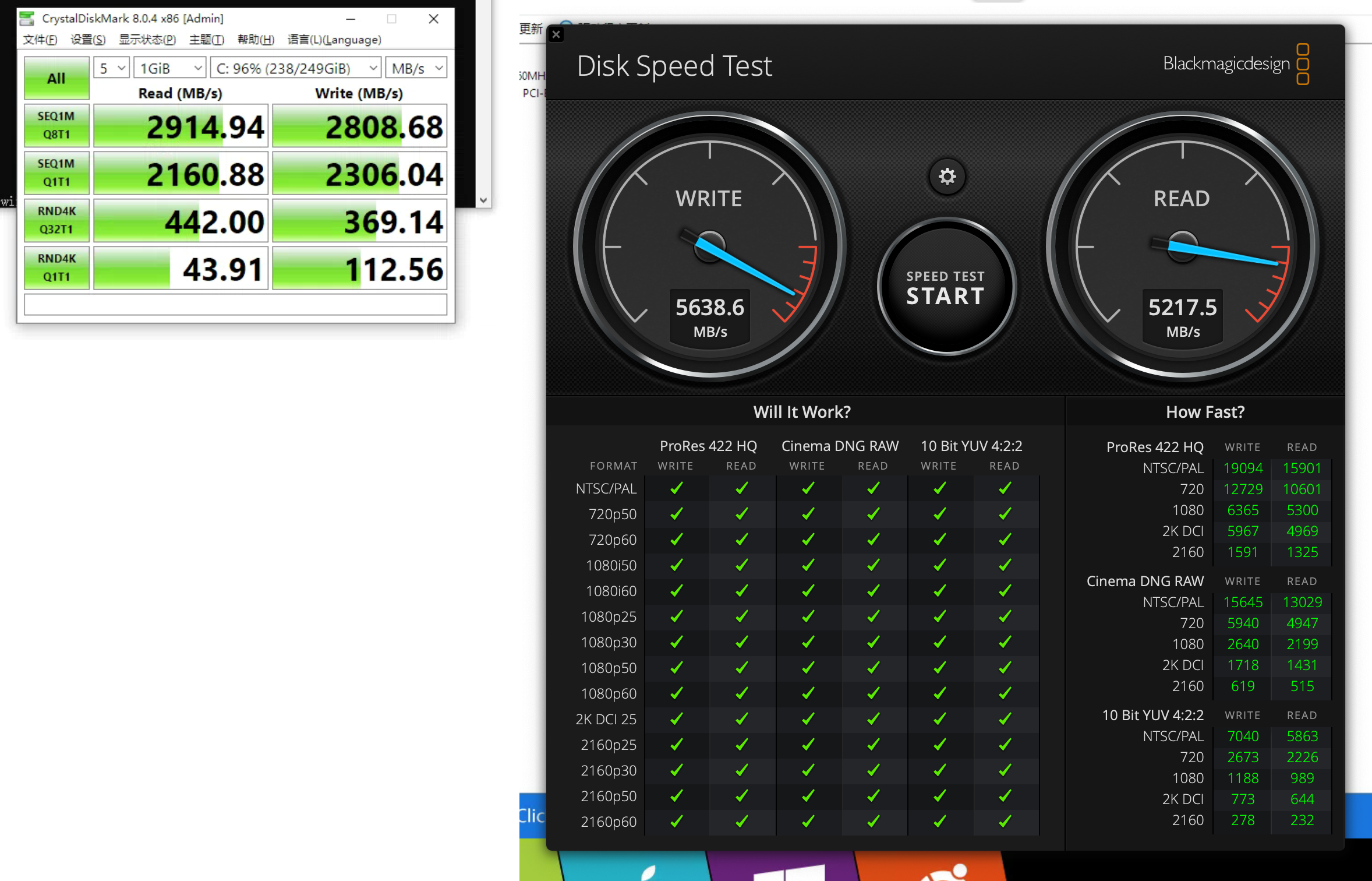
现在通过 windows 的 smb 服务共享传文件给 mac ,雷电 3 的理论文件传输速度应该是 22Gbps,但是 mac 下载的最大速度只有 2Gbps ,然后用 iperf3 测试了也是 2Gbps ,不知道哪里是瓶颈
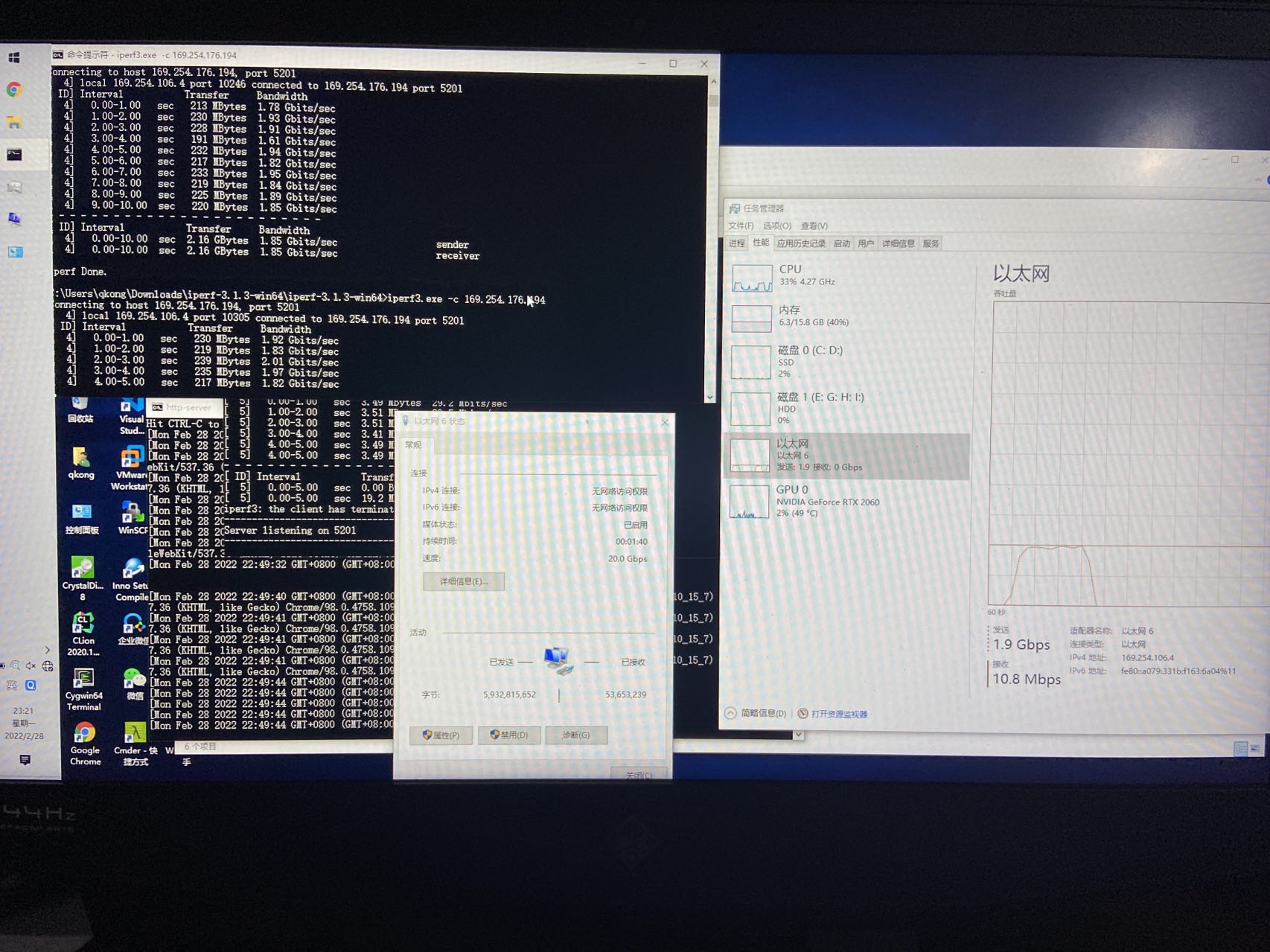
1
Xusually 2022-03-01 10:15:37 +08:00
MTU 改了吗,改成 9000 试试
|
2
kqq19930511 OP @Xusually 改过了,自动改成手动的 9000 ,速度一样
|
3
Xusually 2022-03-01 10:24:25 +08:00
@kqq19930511 巨型帧也启用了吧? 我没有 Mac 和 Win PC 传输过,但是我 Mac 对 Mac 传过很多次,没有实测网速,但是传输界面看大文件 600MB/s-700MB/s 的时候经常有,所以网速应该是 5Gbps 以上的。
而且我雷电 2 对雷电 2 用的最多,雷电 3 对雷电 2 也用了几次,文件太多,但是传输这么多回,速度都是差不多快。 |
4
kqq19930511 OP @Xusually 巨型帧就是 9kb MTU 吧
|
5
kqq19930511 OP @Xusually 我测试的单个 100G 大文件拷贝,应该没有碎片化文件拷贝太慢的问题
|
6
Xusually 2022-03-01 10:33:33 +08:00
@kqq19930511 不太清楚不同系统不同网卡的设置,早先记得有些网卡设置里面有个 Enable Jumbo Frame 之类的开关,如果设置展示不同的话,也是有可能。
win 下面可以试试看 ping -f -l 指定特定报文长度看看通不通 |
7
kqq19930511 OP @Xusually 我再研究研究
|
8
stephenyin 2022-03-01 11:00:53 +08:00
是不是 cpu 单核已经跑满了?你试试 iperf3 加上 -P 4 试试有没有区别
|
9
MrLonely 2022-03-01 12:03:02 +08:00
我试了一下,雷电网桥在我这里只有 13Gb/s 左右的速度。
很奇怪的是 M1 Max 版 MacBook 和一台 MacBook Air 2020 Intel 用雷电线连接的话,M1 Max 上显示是雷电 3 active ,雷电 2 和 1 都是 inactive 。但是 MacBook Air 上显示的却只有雷电 2 active ,雷电 1inactive ,雷电 3 连条目都没有。 也开了 9000MTU 的巨型帧。 |
10
kqq19930511 OP @MrLonely thunderbolt over ip 应该跑不了满速,可以测试一下 mac 的 TDM 目标磁盘模式,启动的时候一台 mac 会被识别成磁盘,传文件应该更快
|
11
kqq19930511 OP @stephenyin 晚上换根同事的原装雷电 3 线试试
|
12
julyclyde 2022-03-01 16:20:29 +08:00
@kqq19930511 诶是不是 over 反了?
|
13
julyclyde 2022-03-01 16:20:50 +08:00
@kqq19930511 新版本 target disk mode 变成 samba 协议了。和旧的不一样
|
14
kwater 2022-03-01 16:47:53 +08:00
iperf3 at 40Gbps and above
Achieving line rate on a 40G or 100G test host often requires parallel streams. However, using iperf3, it isn't as simple as just adding a -P flag because each iperf3 process is single-threaded, including all streams used by that iperf process for a parallel test. This means all the parallel streams for one test use the same CPU core. If you are core limited (this is often the case for a 40G host and it's usually the case for a 100G host), adding parallel streams won't help you unless you do so by adding additional iperf3 processes which can use additional cores. Note that it is not possible to do this using pscheduler to manage iperf3 tests, so this is typically better suited to lab or testbed environments. To run multiple iperf3 processes for a testing a high-speed host, do the following: Start multiple servers: iperf3 -s -p 5101&; iperf3 -s -p 5102&; iperf3 -s -p 5103 & and then run multiple clients, using the "-T" flag to label the output: iperf3 -c hostname -T s1 -p 5101 &; iperf3 -c hostname -T s2 -p 5102 &; iperf3 -c hostname -T s3 -p 5103 &; Also, there are a number of additional host tuning settings needed for 40/100G hosts. The TCP autotuning settings may not be large enough for 40G, and you may want to try using the iperf3 -w option to set the window even larger (e.g.: -w 128M). Be sure to check your IRQ settings as well. https://fasterdata.es.net/performance-testing/network-troubleshooting-tools/iperf/multi-stream-iperf3/ |