V2EX › 问与答
Dockerfile 里面 RUN npm install 后,找不到 node_modules?
selfcreditgiving · 2021-12-03 15:45:26 +08:00 · 1446 次点击这是一个创建于 1216 天前的主题,其中的信息可能已经有所发展或是发生改变。
Dockerfile 是这样的(直接复制的 node 官方的 Dockerfile 示例)
链接: https://nodejs.org/en/docs/guides/nodejs-docker-webapp/
#FROM node:12
FROM my-node-ubuntu-image
# Create app directory
WORKDIR /apps/express-upload
# Install app dependencies
# A wildcard is used to ensure both package.json AND package-lock.json are copied
# where available (npm@5+)
COPY package*.json ./
RUN npm install
# If you are building your code for production
# RUN npm ci --only=production
RUN ls -al
# Bundle app source
COPY . .
EXPOSE 8080
CMD [ "node", "app.js" ]
现在问题是:
使用官方一样的 base image node:12 就可以在 RUN ls -al 那一步看到有 node_modules 文件夹,
但是用我自己创建的 base image my-node-ubuntu-image (是装有 node 的),就找不到 node_modules 文件夹了?
docker build 语句:
docker build . -t node-web-app:0.05
执行结果: (可以看到 npm install 是执行了的,但是下面的 RUN ls -al 没有 node_modules )
Sending build context to Docker daemon 121.1MB
Step 1/8 : FROM my-node-ubuntu-image
---> 4d66ffd553f3
Step 2/8 : WORKDIR /apps/express-upload
---> Using cache
---> 61e3227e0d01
Step 3/8 : COPY package*.json ./
---> 47e0df84b2e3
Step 4/8 : RUN npm install
---> Running in 55437825f54f
npm WARN nodejs@1.0.0 No description
npm WARN nodejs@1.0.0 No repository field.
added 224 packages from 267 contributors and audited 224 packages in 8.51s
found 3 vulnerabilities (1 low, 2 moderate)
run `npm audit fix` to fix them, or `npm audit` for details
Removing intermediate container 55437825f54f
---> a8e5ce1df24a
Step 5/8 : RUN ls -al
---> Running in a96450a9b1ba
total 76
drwxr-xr-x 2 root root 4096 Dec 3 07:17 .
drwxr-xr-x 3 root root 4096 Dec 3 07:17 ..
-rw-r--r-- 1 root root 63608 Dec 1 18:34 package-lock.json
-rw-r--r-- 1 root root 615 Dec 3 06:24 package.json
Removing intermediate container a96450a9b1ba
---> 12e7d8dea420
Step 6/8 : COPY . .
---> 60aa2971f746
Step 7/8 : EXPOSE 8080
---> Running in d9693d5e39c4
Removing intermediate container d9693d5e39c4
---> 3039a0c5d66c
Step 8/8 : CMD [ "node", "app.js" ]
---> Running in e925d8d9e250
Removing intermediate container e925d8d9e250
---> 69941e3a6915
Successfully built 69941e3a6915
Successfully tagged node-web-app:0.05
第 1 条附言 · 2021-12-03 17:11:31 +08:00
找到原因了,是因为我自己的 base image 的 Dockerfile ,设置了 Volumn /apps 。 但是为什么这样就会导致用到这个base image 的容器镜像 /apps/express-upload/ 下的 node_modules 不见呢? 我留出了 /apps ,但是没有使用啊。还是没有搞懂。还请长的帅的解释下
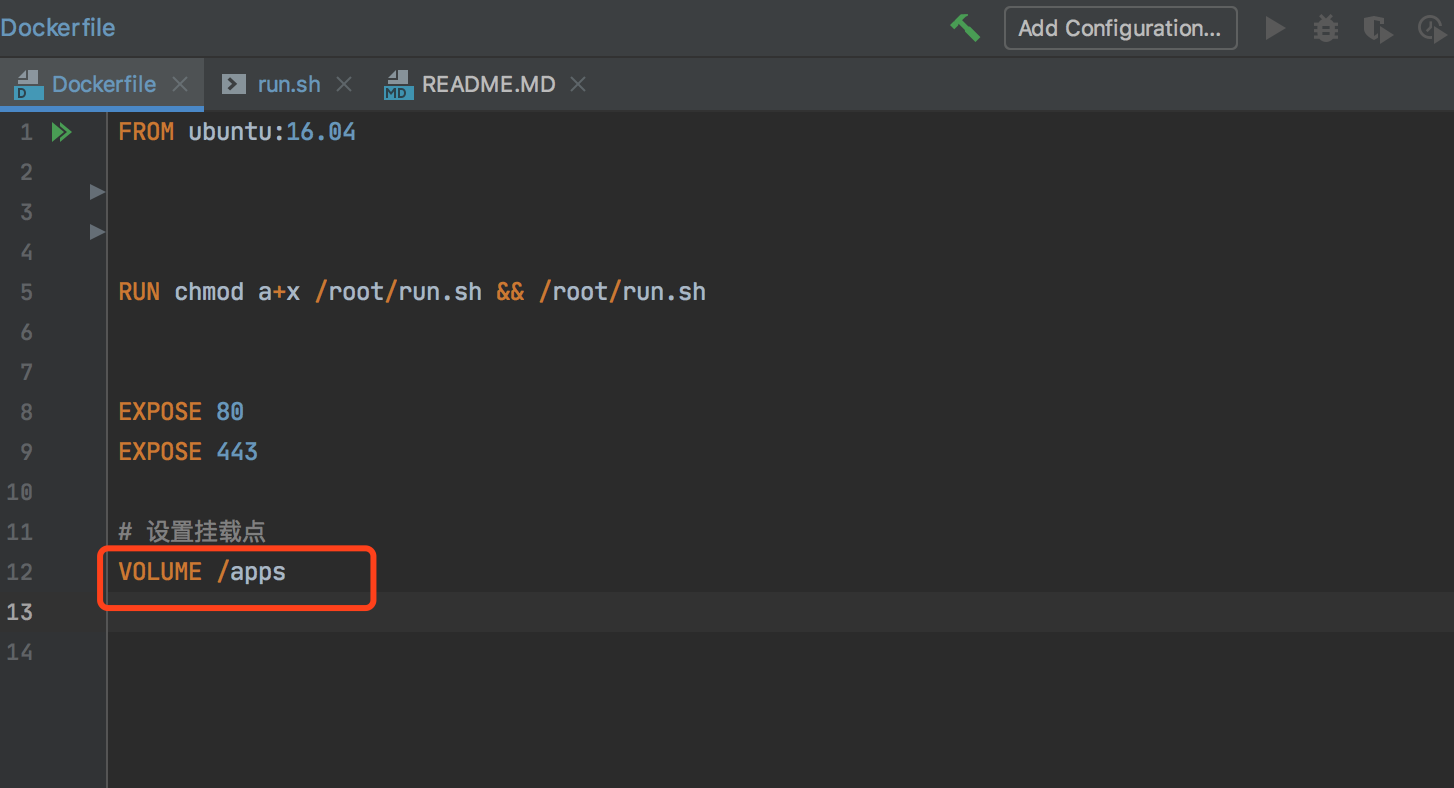
1
blackeeper 2021-12-03 16:08:38 +08:00
你可以查一下,安装到系统默认的路径:/usr/lib/node_modules
|
2
selfcreditgiving OP @blackeeper 也没有装到那里
ls: cannot access '/usr/lib/node_modules': No such file or directory 只是换了一下 From 的 base image ,就没有 node_modules 了,node:12 就是正常的 |
3
blackeeper 2021-12-03 16:14:40 +08:00
@selfcreditgiving 可以找找 /usr/local/lib/node_modules 或者 /lib/node_modules
|
4
selfcreditgiving OP @blackeeper 这两个下面也都没有。
设置了 WORKDIR 而且 package.json package-lock.json 都是复制到 ./ 下面的(即 WORKDIR ) 应该安装也是安装到 WORKDIR 目录下的吧 |
5
selfcreditgiving OP 找到原因了,是因为我自己的 base image 的 Dockerfile ,设置了 Volumn /apps 。 但是为什么这样就会导致 /apps/express-upload/ 下的 node_modules 不见呢? 还是没有搞懂
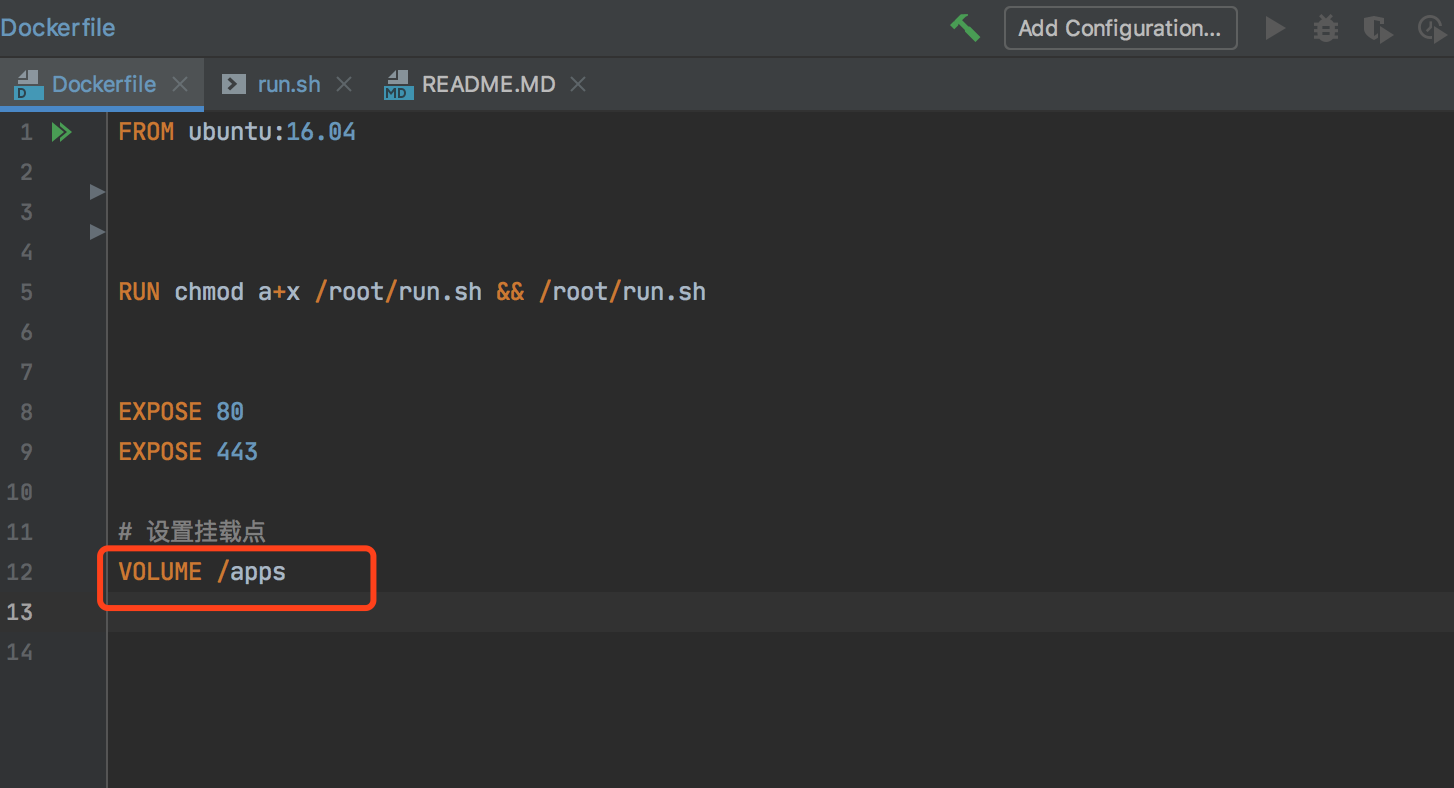 |
6
blackeeper 2021-12-03 17:16:50 +08:00
一个是镜像,一个是容器,你是不是运行容器的时候把 /apps 目录挂载了,这样就覆盖了
@selfcreditgiving |
7
CokeMine 2021-12-03 17:19:41 +08:00 via Android
在 Dockerfile 里 写了 Volumn 会自动挂载一个匿名卷,不管 run 的时候有没有挂载
|