这是一个创建于 1444 天前的主题,其中的信息可能已经有所发展或是发生改变。
有一个功能我比较喜欢用,Chrome/Firefox/Edge 都提供了,就是设置关闭浏览器后清除数据,但是针对某几个网站配置例外:
https://[*.]mail.google.com
https://[*.]accounts.google.com
https://[*.]netflix.com
等等。
**最近装上了 Edge 试了试,发现这个例外项不能保存,各位有遇到吗?**
查了官方资料( https://answers.microsoft.com/en-us/microsoftedge/forum/all/microsoft-edge-settings-privacy-and-services-clear/9fbc428b-da91-4f50-97a9-b2f8d1d7103e?page=1 )很多人都提出了这个问题,有些方式我也测试了,比如注销、卸载、关闭 Site Permition 等,都是无效的。甚至我专门为此开了一个干净的 Win10Ent 21H1 虚拟机,只装了这个 Edge 来测试,也是关闭浏览器后例外项就被删了。
系统环境:Windows 10 Enterprise 21H1
浏览器环境:Version 94.0.992.31 (Official build) (64-bit)
添加了例外项的例子:
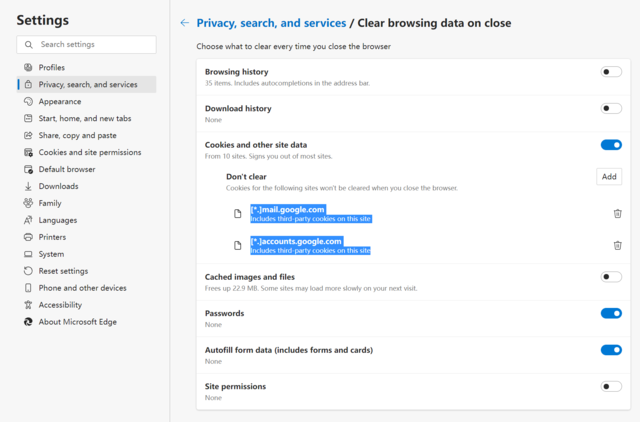
关闭 Edge 重新打开就变成这样子:
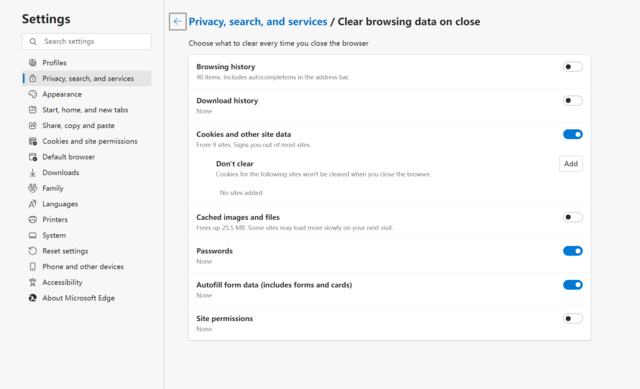
https://[*.]mail.google.com
https://[*.]accounts.google.com
https://[*.]netflix.com
等等。
**最近装上了 Edge 试了试,发现这个例外项不能保存,各位有遇到吗?**
查了官方资料( https://answers.microsoft.com/en-us/microsoftedge/forum/all/microsoft-edge-settings-privacy-and-services-clear/9fbc428b-da91-4f50-97a9-b2f8d1d7103e?page=1 )很多人都提出了这个问题,有些方式我也测试了,比如注销、卸载、关闭 Site Permition 等,都是无效的。甚至我专门为此开了一个干净的 Win10Ent 21H1 虚拟机,只装了这个 Edge 来测试,也是关闭浏览器后例外项就被删了。
系统环境:Windows 10 Enterprise 21H1
浏览器环境:Version 94.0.992.31 (Official build) (64-bit)
添加了例外项的例子:
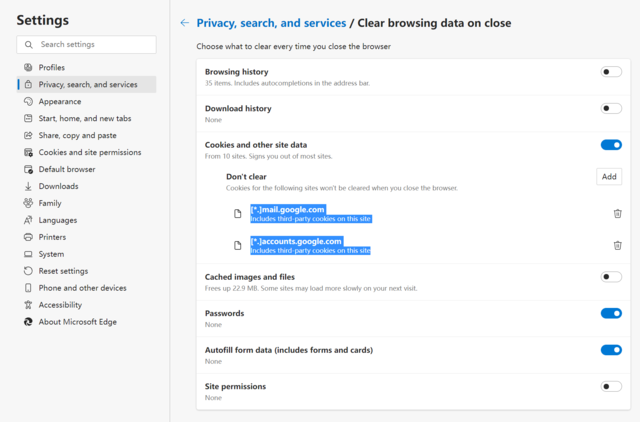
关闭 Edge 重新打开就变成这样子:
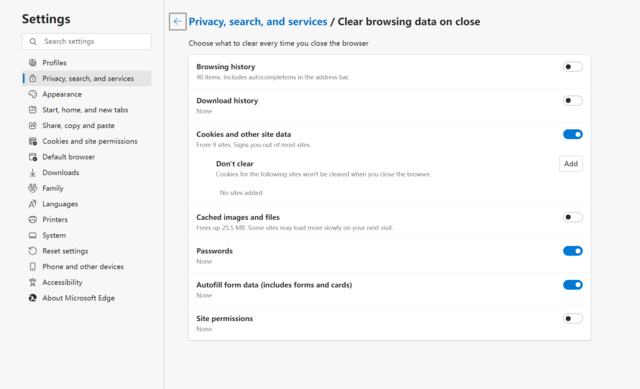
目前尚无回复